note: some things may be out of date, I really dont maintain this website very often. if servers or download links don't work let me know on the discord server all the way down the page.
Sapari
What is Sapari?
"Sampo Park Relaxation (Sapari), is a 3D space to chat with others! This client used to be operated by Sony, but only so recently has been revived with a passionate community. 「さぱり」はソニーが運営する3Dチャットワールドだよ。 The Social MMO has a variety of avatars to choose from. Like a cat, tanuki, dog, frog, and egg with wings! Become a resident of Sapari, and enjoy a 90's 3D chat experience, and have fun right away!"
to sum it up, Sapari is an online game from 1997 that closed on 2003 made by Sony. A couple of months ago the game was revived by a small comunity and thanks to that it's still playable.
How to set it up
Things you need are:
The Sapari Client (V1.1)
Sapari Server Setter (to connect to an IP)
i've read that some computers find the Sapari Client as a virus. We can assure you that sapari is a safe program and you can scan it on VirusTotal if you're not sure.
You start by opening inst.exe and installing the game in any folder you want, it's a pretty simple process if you've installed other programs before.
The game will work if you open it now, but you won't be able to enter servers with your friends. That's where the server setter comes in handy.
You unzip the server setter and open it. It should look like this:
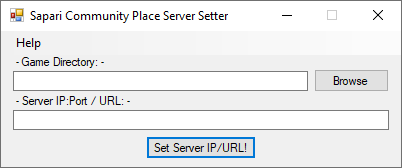
On Game Directory you put the location where you installed the game, if you didn't changed the location, it should be: C:\Sony\Community Place Browser
On Server IP Port you need to put the IP where you want to join, by now the only IPs we have are:
ppnews.eu:5126
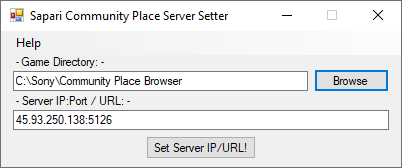
A message like this should appear:
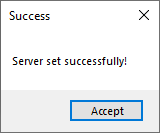
So what does the server setter do? it grabs all of the .wrl files, which are the maps, and it enters the IP in each one of them, so you don't have to do it yourself. We only have one dedicated server, so you'll probably have to use the server setter only once. But if you want to enter to another IP you'll have to use the server setter again and add the new IP.
And after that you're done! now you need to enter to one of the worlds that look like shortcuts on the sapari folder, normally your friends or the host will tell you in which world they are:
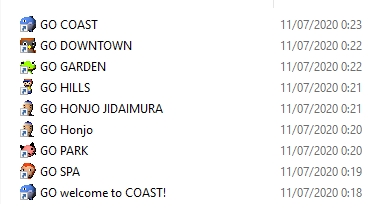
once on the game, you can move with the arrow keys, the arrows on the window, or using only the mouse. You can also use ctrl + click to get on any spot on the map that you click on!
that's how you set up Sapari, if you want to enter into another world, simply close the game window and enter another world in the shortcuts.
Some other tips
The game picks the name of your computer as the default one. You can change your nickname on "Options > Preferences".
To choose an avatar, go to "MultiUser > Select Avatar".
Don't like using the shortcuts and want only one file? then use the Bookmarks!
to add the current world to your bookmarks, go to Bookmarks > Add Bookmark. You can delete your bookmarks on "Edit Bookmarks..."
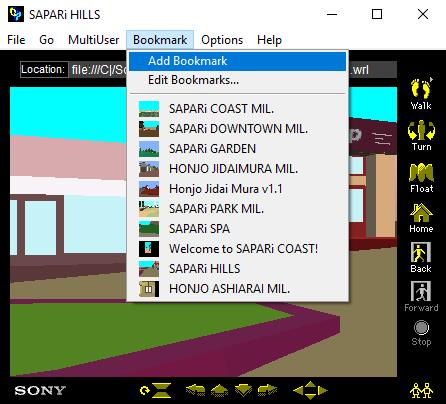
Discord Server
You can join the Server by clicking here.
we accept any kind of help at archiving sapari in our discord server, I think we're the only "community" that's going around sapari and we suck at preserving or understanding stuff like this so if you could help us a bit that would be nice thank you